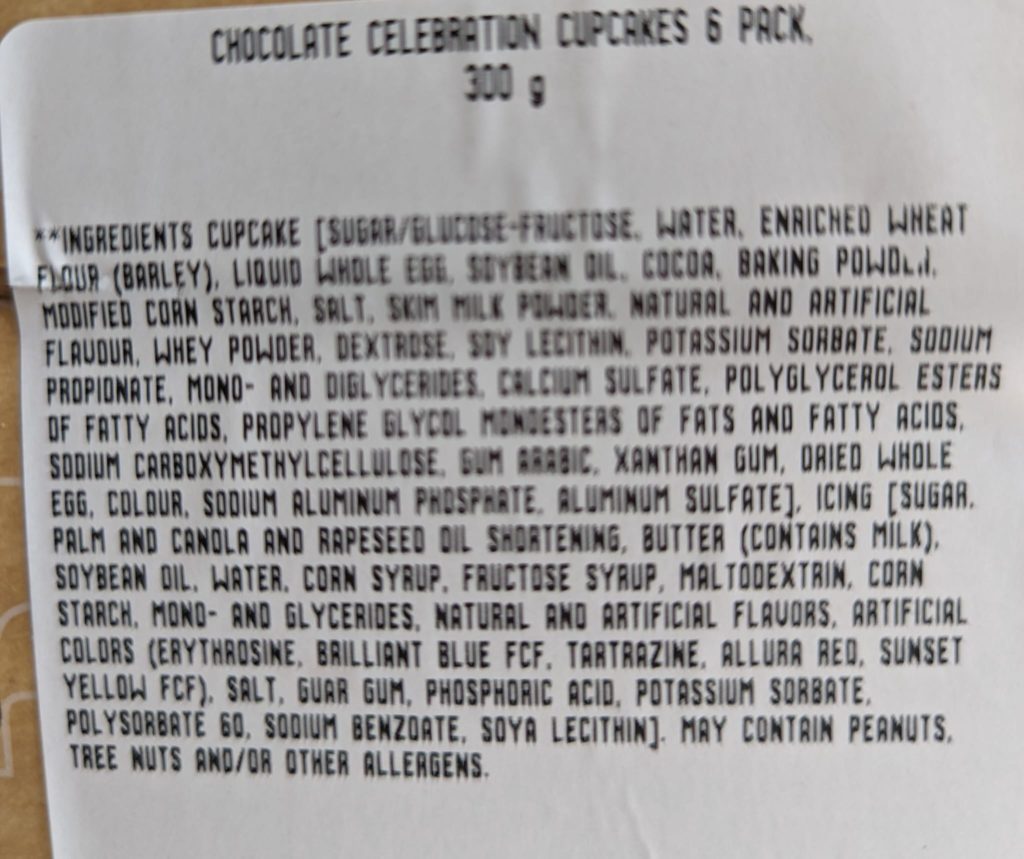Ever since Trump said that he wants to take over Canada, I’ve become so much more aware of politics.
At the municipal level, you can find out what your city councillors are having meetings on and how they vote on issues pertaining to the city.
City of Toronto Meetings and Minutes
Today, I looked up the city councillors for Toronto and here is the link to see what they are voting on.
https://www.toronto.ca/city-government/council/council-committee-meetings/
One example of using this link is seeing how council members vote to increase their own salary.
The Toronto City Council meeting where councillors approved a 24% pay raise occurred on March 26-27, 2025. This link below provides the agenda item history (CC28.6) and confirms the adoption of the salary increase to $170,588.60, effective January 1, 2025.
https://secure.toronto.ca/council/agenda-item.do?item=2025.CC28.6
Provincial Meetings
The Legislative Assembly of Ontario’s website is a comprehensive resource for information about Ontario’s provincial parliament, its operations, and its members.
https://www.ola.org/
Federal Meetings and Minutes
For anyone curious about how Canada’s federal government operates, the House of Commons website is a goldmine of information. As the official hub for Canada’s elected chamber, this user-friendly site offers insight into parliamentary activities, from debates to committee work, while shedding light on the roles of Members of Parliament (MPs) and the democratic process.
https://www.ourcommons.ca/